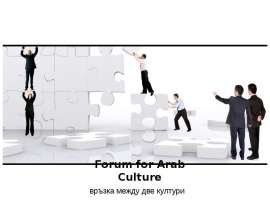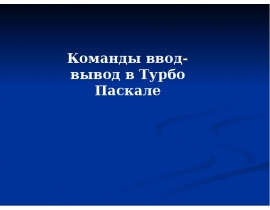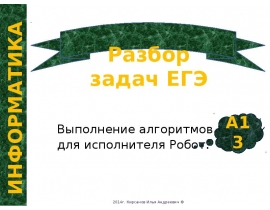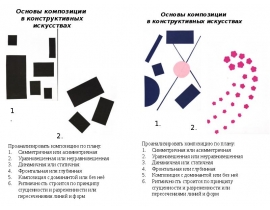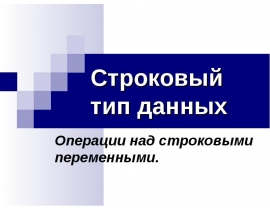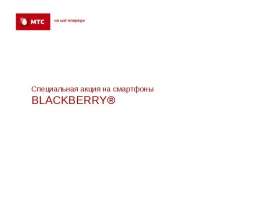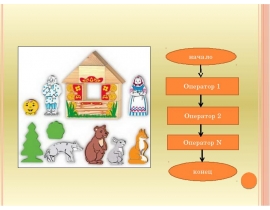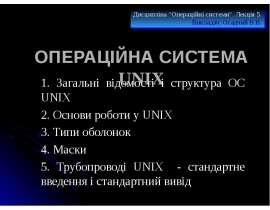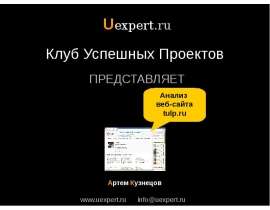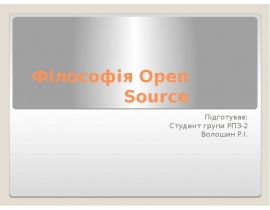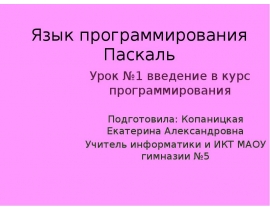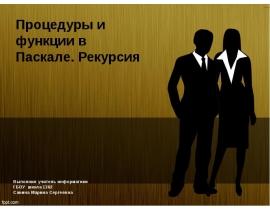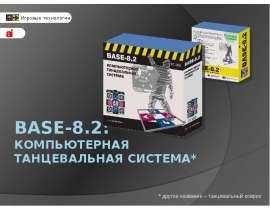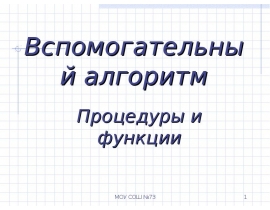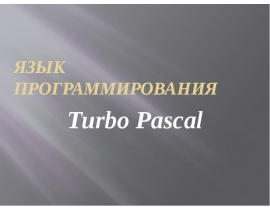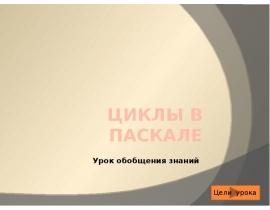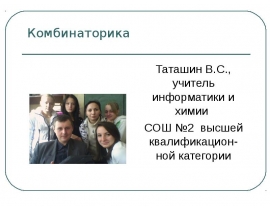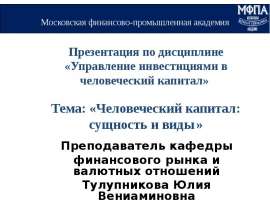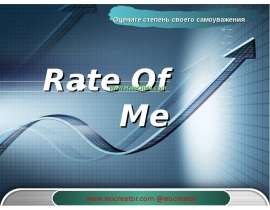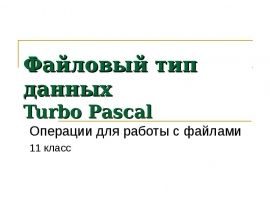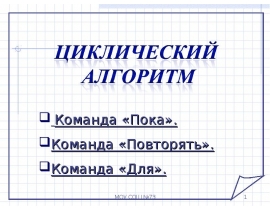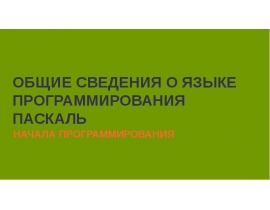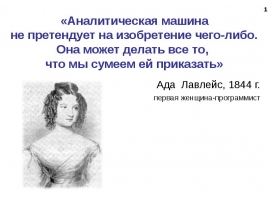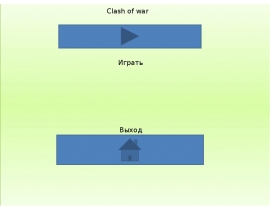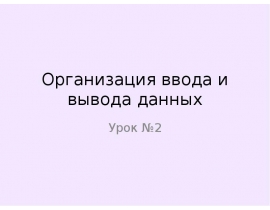Готовые презентации на тему:
- Образование
- Искусство и Фото
- Наши презентации
- Авто/мото
- Технологии
- Бизнес и предпринимательство
- Карьера
- Данные и аналитика
- Дизайн
- Устройства и комплектующие
- Экономика и Финансы
- Машиностроение
- Развлечения и Юмор
- Путешествия
- Eда
- Политика
- Юриспруденция
- Здоровье и Медицина
- Интернет
- Инвестиции
- Закон
- Стиль жизни
- Маркетинг
- Мобильные технологии
- Новости
- Недвижимость
- Рекрутинг
- Розничная торговля
- Таможня, ВЭД, Логистика
- Наука
- Услуги
- Программное обеспечение
- Спорт
- Музыка
- Шаблоны презентации
- Детские презентации
- Английский язык
- Астрономия
- Алгебра
- Биология
- География
- Геометрия
- История
- Литература
- Информатика
- Математика
- Обществознание
- Русский язык
- Физика
- Философия
- Химия
- МХК
- ОБЖ
- Окружающий мир
- Педагогика
- Технология
- Начальная школа
- Раскраски для детей
- Товароведение
- Менеджмент
- Страхование

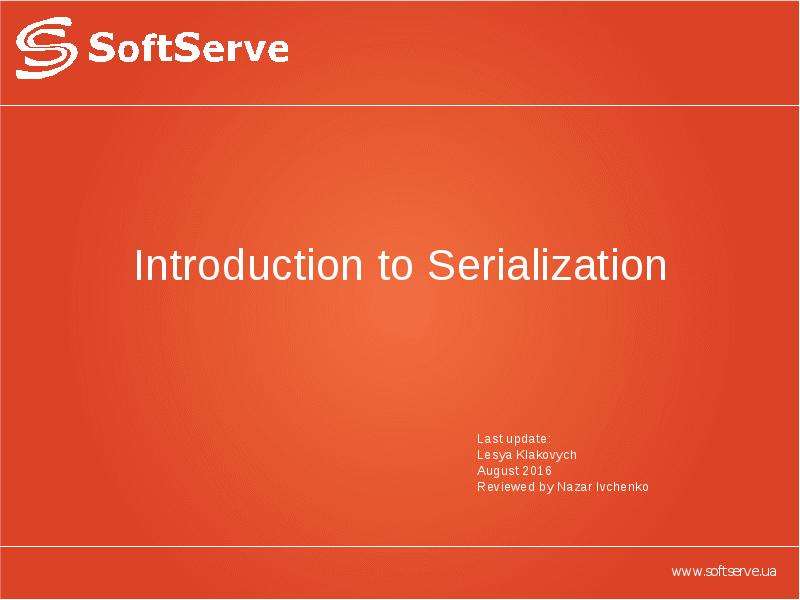

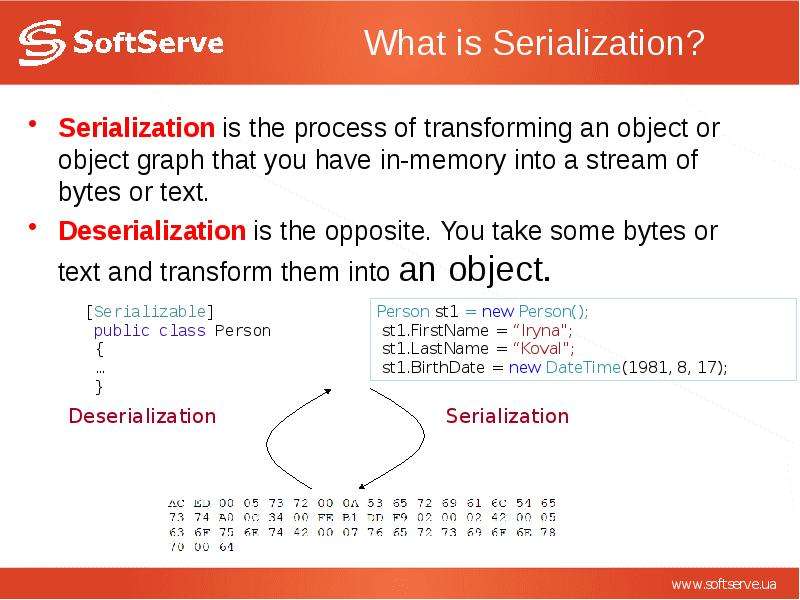
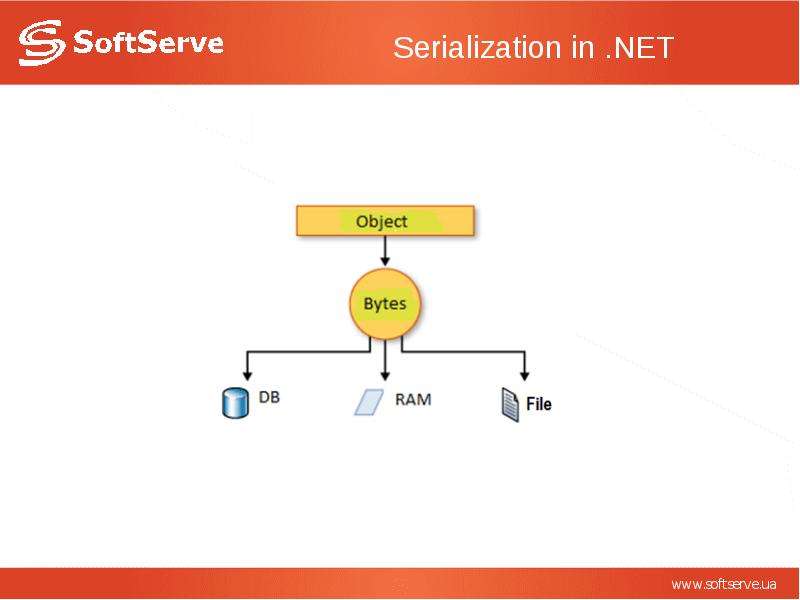
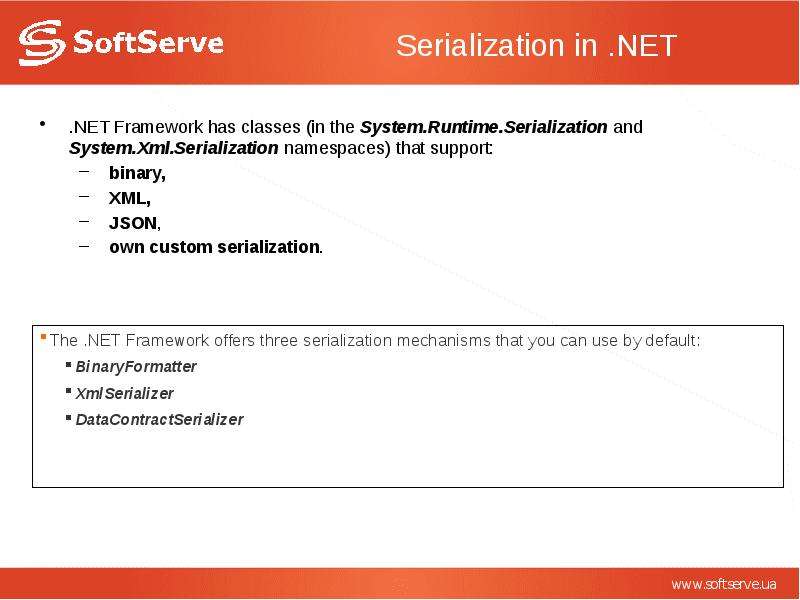
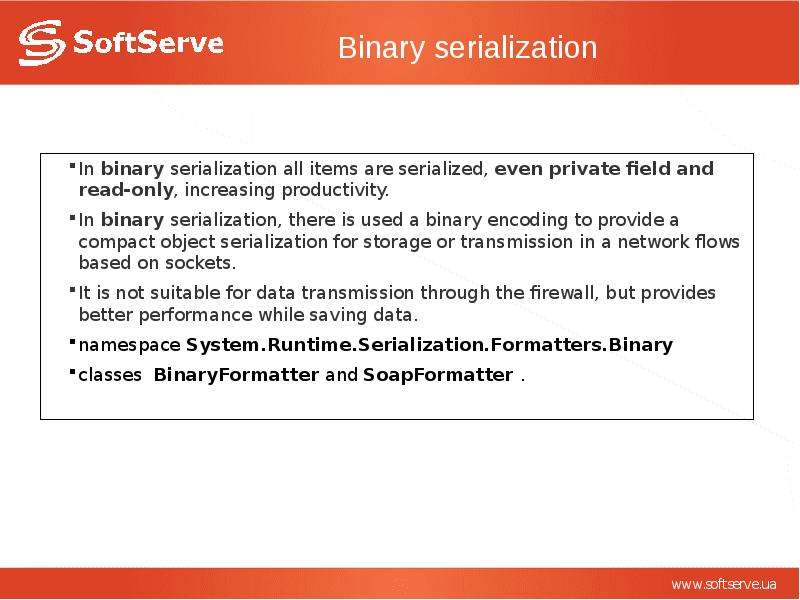
![BinaryFormatter
[Serializable]
class Person {
private int _id;
public string FirstName;
public string LastName;
public void SetId(int id)
{
_id = id;
}
}](/documents_6/bcd1bef017a4969b07b51745607f3eaf/img6.jpg)
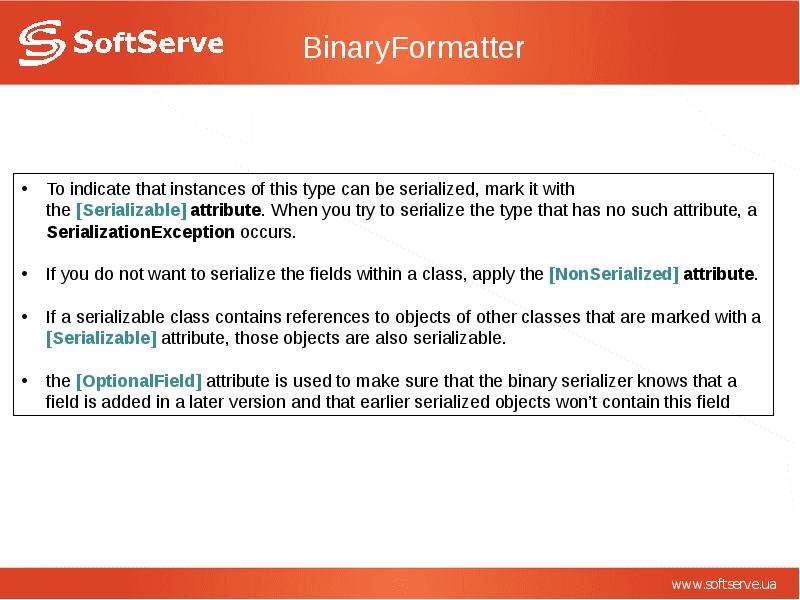
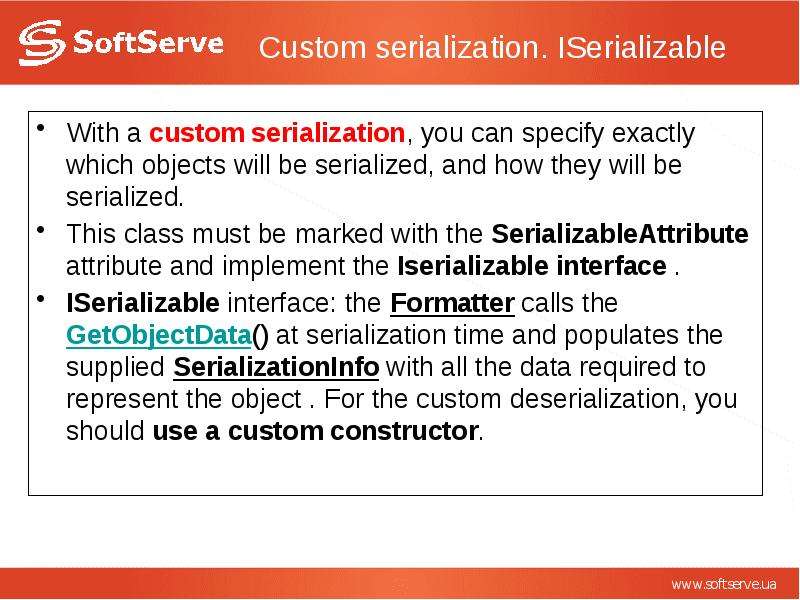
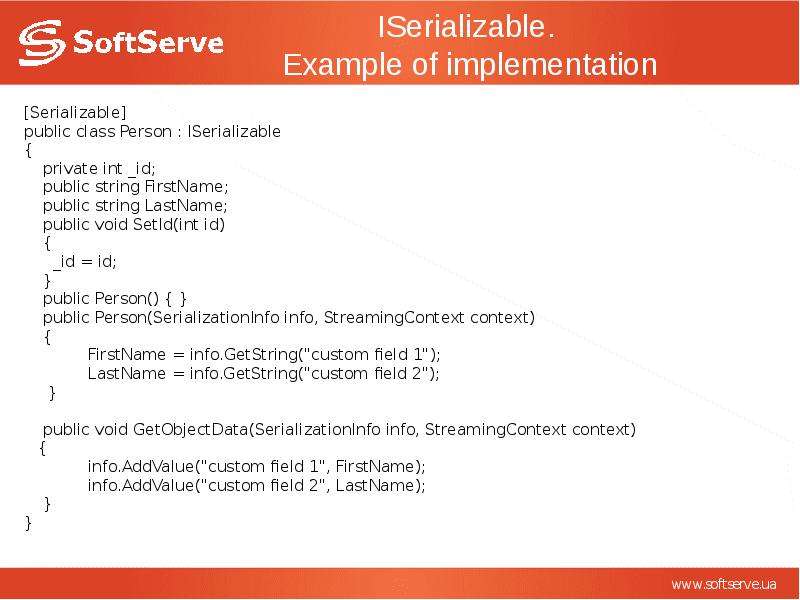
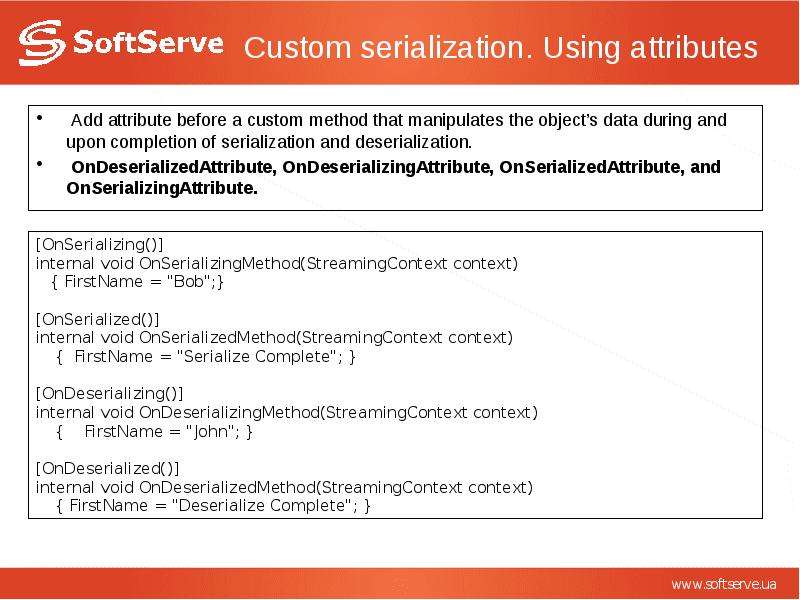
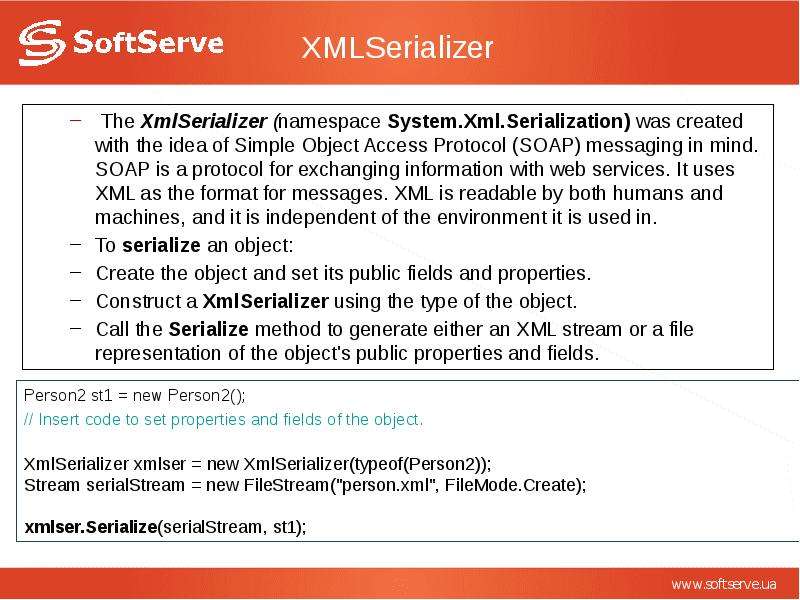
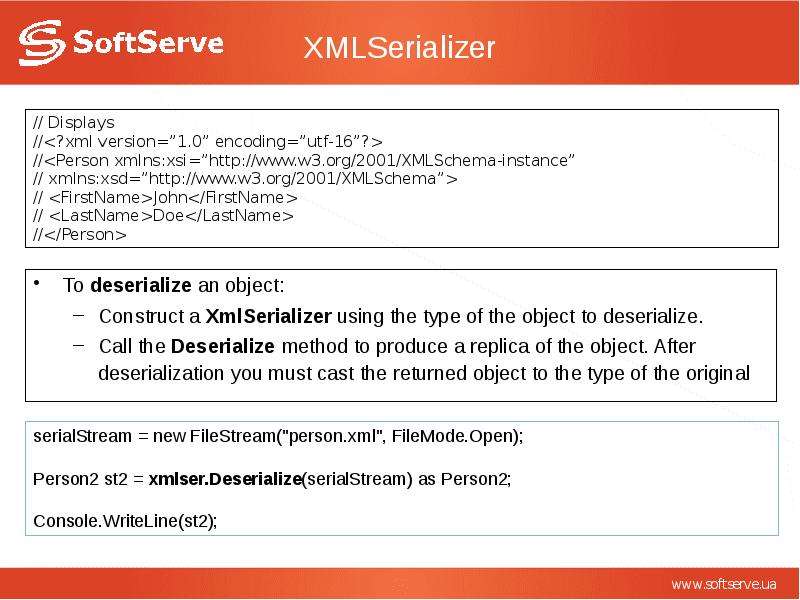
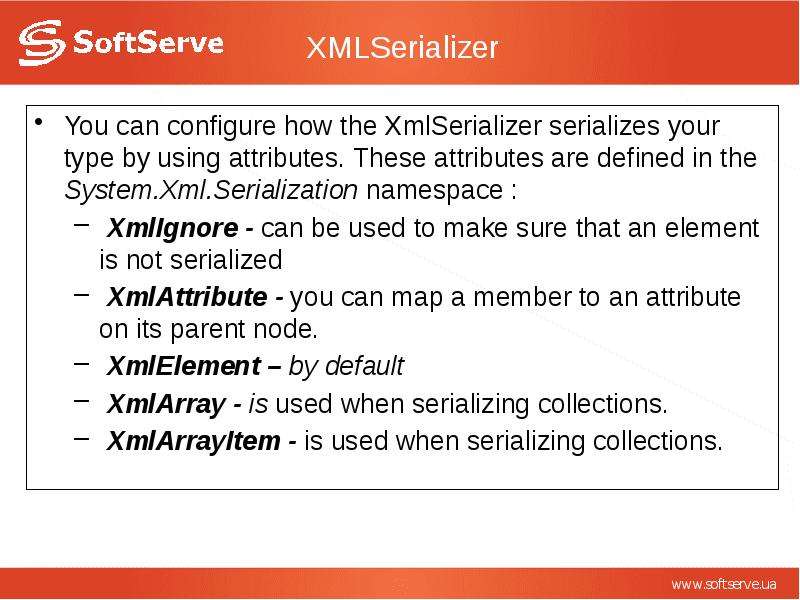
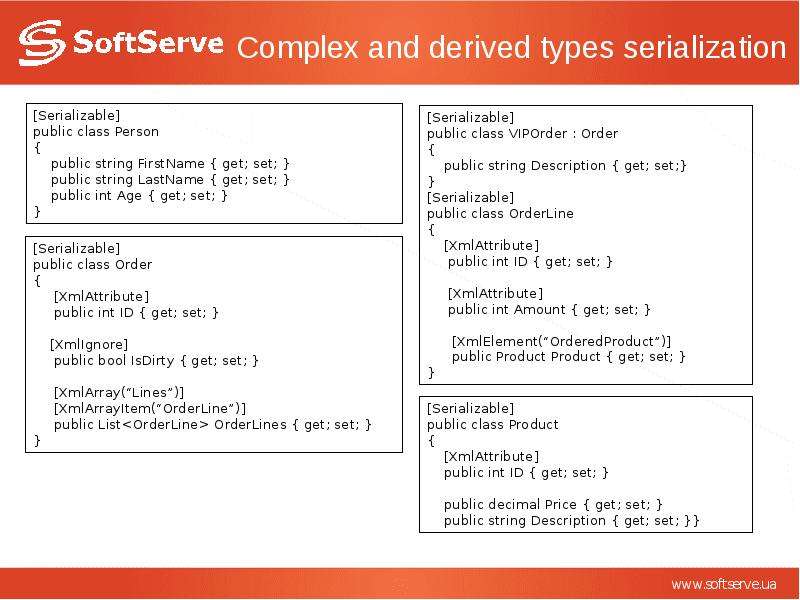
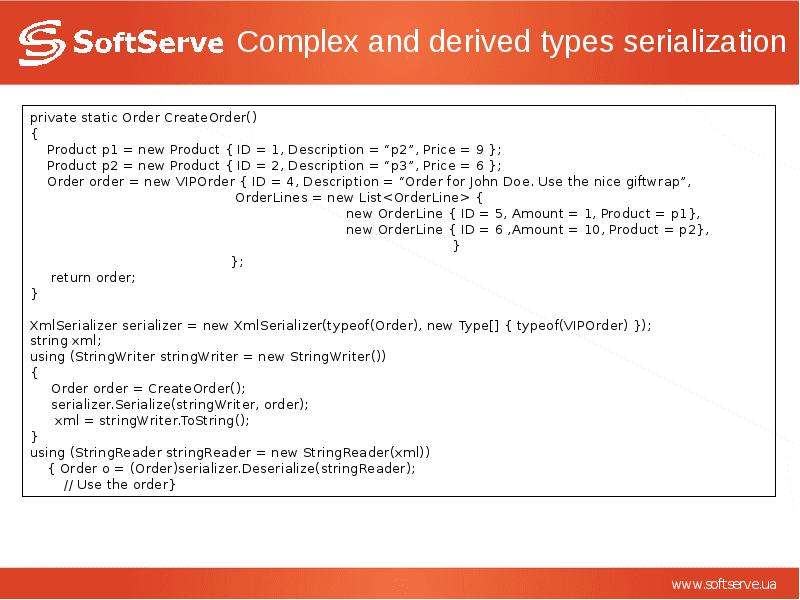
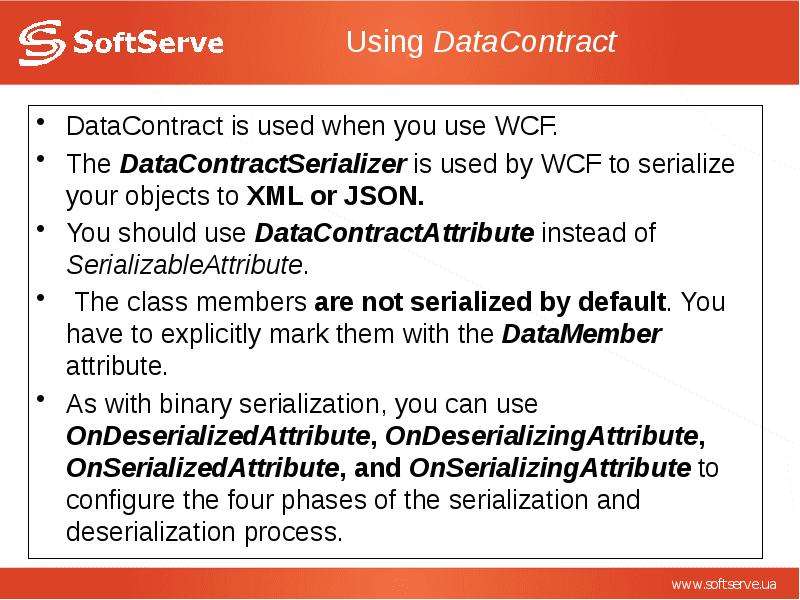
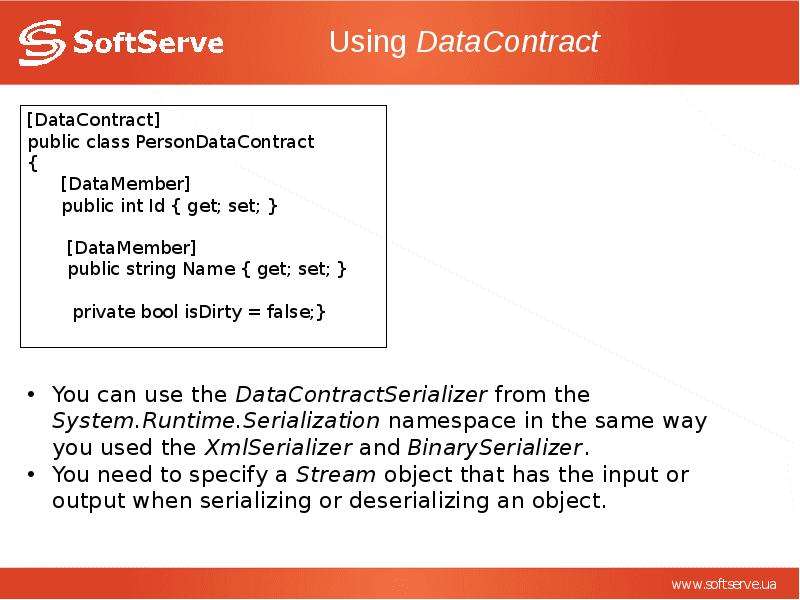
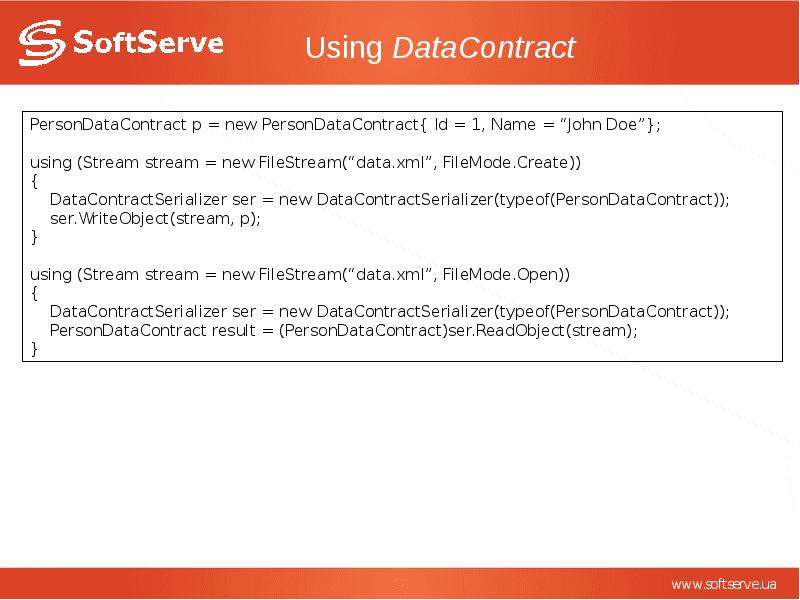
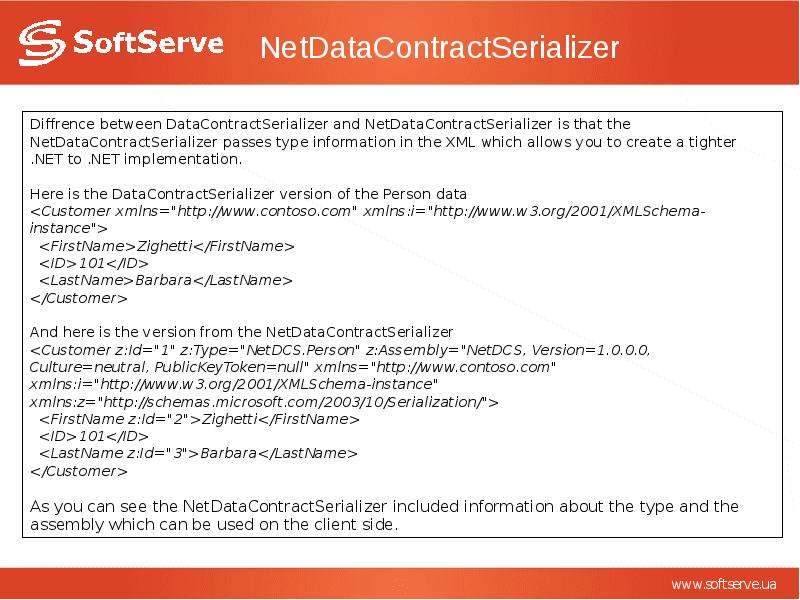
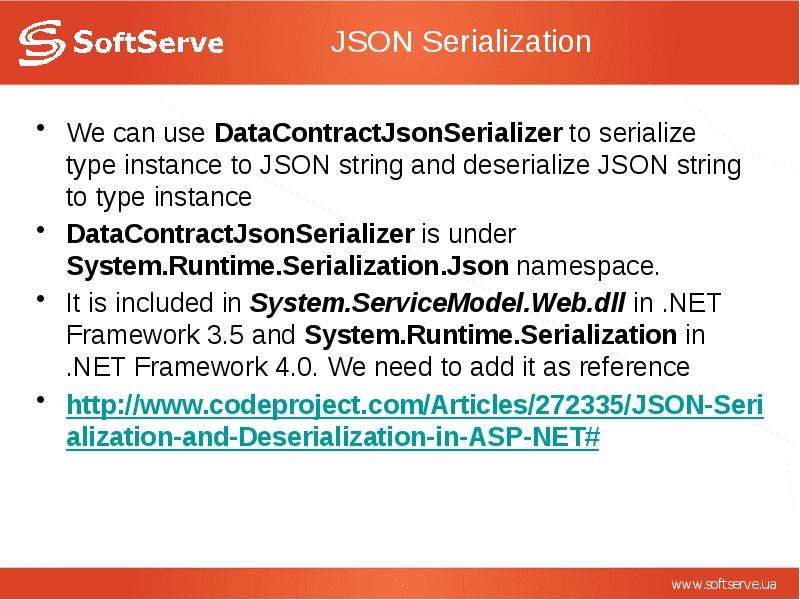
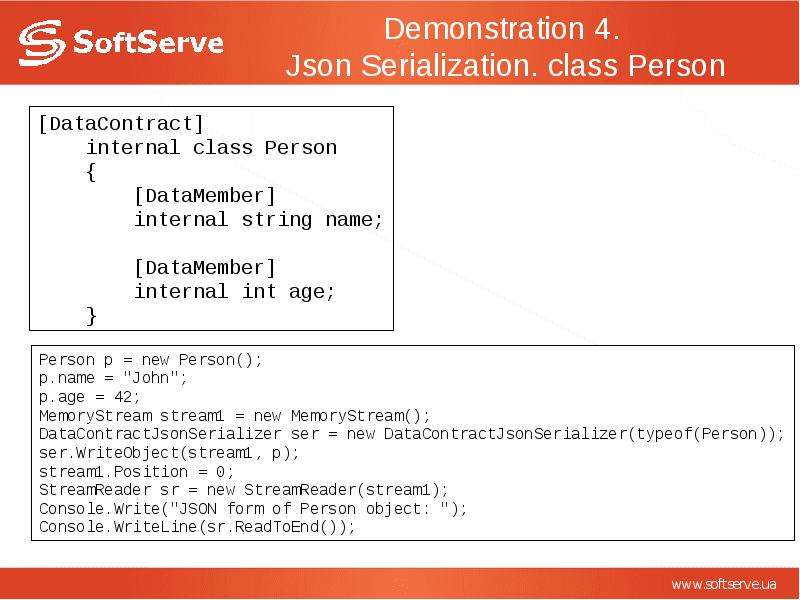
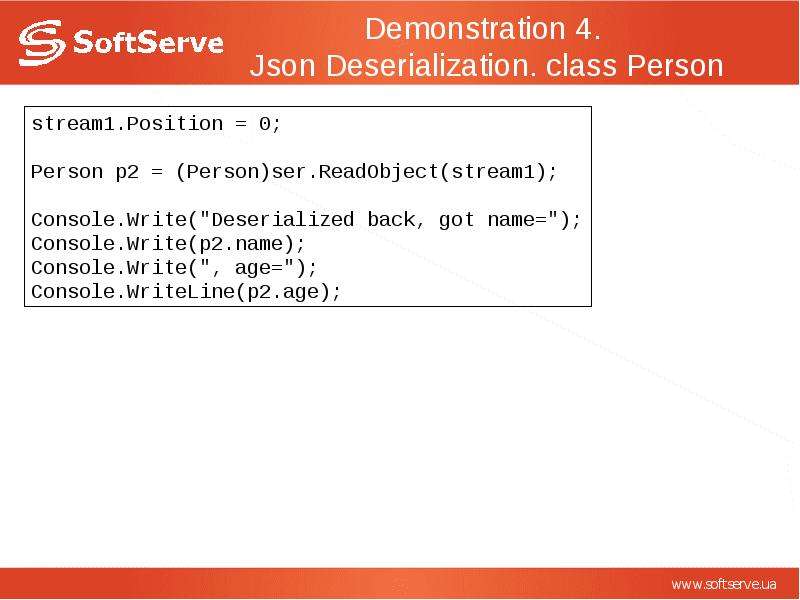
![JSON Brief Introduction
JSON (JavaScript Object Notation) is one lightweight data exchange format.
JSON is "name/value" assembly. Its structure is made up with {}, [], comma, colon and double quotation marks. And it includes the following data types: Object, Number, Boolean, String, Array, NULL.
JSON has three styles:
1. Object: An unordered "name/value" assembly. An object begins with "{" and ends with "}". Behind each "name", there is a colon. And comma is used to separate much "name/value". For example:
2. Array: Value order set. An array begins with "[" and end with "]". And values are separated with comma. For example:
3. String: Any quantity unicode character assembly which is enclosed with quotation marks. It uses backslash to escape.](/documents_6/bcd1bef017a4969b07b51745607f3eaf/img23.jpg)